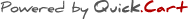... more than 32000 websites is based on Quick.Cms and Quick.Cart

Instalation and server requirements
-
- PHP version 5.6.x or 7.0.x - 7.3.x (8.2.x for Quick.Cms.Ext v6.8),
- mail() function enabled to allow email sending from different addresses and domains,
- PHP allow_url_fopen option enabled to allow working of "Bug fix checker" and "Plugins" functions.
- additionally for Quick.Cms.Ext v6.8 and Quick.Cms.Ext+ v6.8 it is required to:
- enabled PDO library to handle SQLite database in version 3.39.x
- mod_rewrite enabled in Apache to handle friendly links
-
Unpack the script's zip archive and follow one of the two options:
- Run the script on your computer using the XAMPP, WAMP or EasyPHP server. We recommend that you prepare and test the website this way.
- Run the script on an external server. We recommend that you test the script and upload a finished website this way.
- in the program you use to execute the FTP connection, set the transfer mode to binary,
- change permissions (CHMOD) to 777 (or: rwxrwxrwx) for:
- "database" directory including all sub-directories and files in it,
- "files" directory and all sub-directories and files in it.
- For better security use the 700 permissions for the above directories and subdirectories, and 600 for files, then check if the script is working correctly. If not, restore the permissions to previous settings.
- Php files save as UTF-8 (without BOM). I would recommend this free program Notepad++
- Before purchasing, please read Terms and Conditions
Copyright © 2025 Quick.Cms.Ext and Quick.Cart.Ext systems





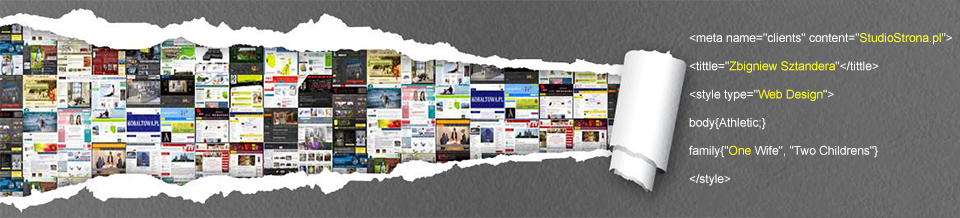

![system_quick_cms_68plus[3].png](files/180/system_quick_cms_68plus[3].png)